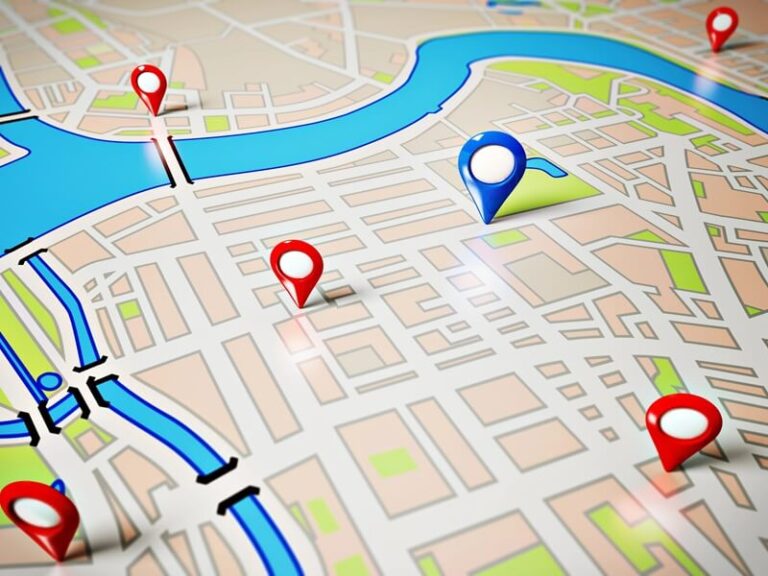The Google Business Profile is an essential tool for local businesses looking to improve their online presence. Enhance your online presence with improved visibility on Google Search and Maps, making it effortless for potential customers to locate your business. Utilizing Google Business Profile can enhance local SEO and foster better customer engagement, making it a crucial element of any local business’s digital strategy.

Think with Google reports that nearly half of all searches have a local focus. Having a complete profile is crucial for businesses. It significantly boosts the number of clicks they receive, with a sevenfold increase compared to incomplete profiles. Moreover, it’s crucial to have an optimized profile since 86% of consumers rely on the internet to discover local businesses.
Follow this blog for a step-by-step guide on how to set up and optimize your Google Business Profile. Discover a straightforward guide that provides you with clear instructions, proven strategies, and valuable insights to elevate your online business presence.
What is Google Business Profile?
Google Business Profile, previously called Google My Business, is a complementary tool offered by Google. Businesses can easily oversee their online presence on Google, covering Search and Maps. Create and verify your business profile to assist customers in finding your business, gaining knowledge about your offerings, and interacting with your brand.
The Benefits of Using Google Business Profile
There are many benefits to using Google Business Profile for businesses. These are the main advantages:
1. Increased Visibility on Google Search and Maps
Having a Google Business Profile can greatly enhance your business’s visibility on Google Search and Maps. Your profile is prominently displayed when potential customers search for businesses like yours, making it easier for them to find you. Enhancing your visibility can effectively draw in more local traffic to both your website and physical store.
2. Improved Local SEO
Enhancing your local SEO is made easier with a well-optimized Google Business Profile. Optimizing your online presence for local searches can help attract more business in your area. Ensuring your business information is accurate and consistent boosts your visibility in local search results. Include your address, phone number, and operating hours. Being easily discoverable by local customers is a definite advantage for your business.
3. Enhanced Customer Engagement
With Google Business Profile, businesses can directly engage with customers. You have the ability to address reviews, provide answers to inquiries, and share business updates. Interacting with customers like this fosters trust and promotes positive word-of-mouth. You have the option to share photos and videos to highlight your products, services, and the distinctive features of your business. This will enhance the attractiveness and informational value of your profile.
Setting Up Your Google Business Profile
Step 1: Sign In to Google My Business
Start by going to the Google My Business website. To access your account, simply click on the “Sign In” button in the top right corner. Sign in using your Google account. Create a Google account if you don’t already have one. After signing in, you’ll be taken straight to the Google My Business dashboard.
Step 2: Add Your Business
Click the button that says “Add your business to Google” on the dashboard. Please input your company name into the search field. Choose your business from the search results if it shows up. If not, select the option to “Add your business to Google.” Please follow the instructions to continue.
Step 3: Enter Business Information
Please provide the required information regarding your business. Please provide your business name, address, phone number, and category. Please choose the category that best suits your business. By providing this information, it will be simpler for potential customers to locate you.
Step 4: Verify Your Business
Please note that Google requires verification in order to confirm the authenticity of your business. Please select the verification method you prefer. You have the option to direct video call, receive a postcard, a phone call, or an email. Just follow the instructions given for the method you’ve chosen to complete the verification process. Verifying your business information is crucial for accuracy and trustworthiness.
Step 5: Complete Your Profile
After verification, please enhance your profile by providing more details. Please provide your business hours, website URL, and a concise overview of your business. Please ensure that you upload high-resolution photographs that showcase your business, products, or services. Adding photos to your profile can greatly improve its attractiveness and help customers gain a clearer understanding of your offerings. Make sure to frequently update your profile with the latest information to keep it fresh and interesting.
Optimizing Your Google Business Profile

Basic Information
Make sure your essential details are correct and thorough. Make sure to provide all the necessary information: your business name, address, phone number, and website URL. Ensure that this information aligns with what is on your website and other online directories for consistency. Having accurate information is crucial for potential customers to easily find and reach out to your business.
Business Description
*Tips: Write a compelling and clear business description
Create a concise and professional business description that effectively communicates the nature of your business and its distinctive qualities. Keep your language clear and captivating. Make sure to include the most relevant keywords that potential customers might use to find your business. This will help improve your visibility and attract the right audience. Strive to express the unique benefits of your business in a concise and clear manner. Writing a concise and polished description is key to attracting the right customers and boosting your profile’s visibility in search results.
Categories and Attributes
Selecting Categories:
Select the primary and secondary categories that most accurately reflect your business. Choose the primary category that best represents your main business activity. Consider enhancing your service descriptions with additional categories for added clarity. Optimizing your category selection ensures that Google can effectively connect your business with relevant customer searches.
Attributes:
Include specific characteristics such as “women-led” or “free Wi-Fi”. Attributes offer extra details about your business. They have the ability to showcase distinctive features such as “women-led,” “free Wi-Fi,” or “wheelchair accessible.” Enhancing your business with relevant attributes can attract specific customer groups and boost your search visibility.
Photos and Videos
*Tips: Upload high-quality images and videos of your business.
Effective visuals are essential for capturing the attention of potential customers. Share stunning visuals that highlight your business, products, and services. Please provide visual content showcasing your storefront, interior, staff, and any unique aspects. Make sure to consistently update your visual content to maintain a fresh and inviting profile. Visually appealing images have a powerful influence on customers, motivating them to choose your business.
Reviews
Encourage Reviews:
Ways to prompt customers to provide feedback. You can easily boost positive reviews by directly asking satisfied customers or sending follow-up emails. Consider providing incentives, such as discounts or promotions, to encourage customers to leave reviews. Receiving positive reviews can greatly enhance your business’s reputation and foster trust among customers.
Respond to Reviews:
Mastering the art of responding to reviews, whether positive or negative, is crucial. Here’s how to do it effectively. Acknowledging reviews demonstrates your appreciation for customer input. Express gratitude to customers for their positive reviews and respond to any specific compliments they may have mentioned. When addressing negative reviews, it is important to respond in a timely and polished manner. We apologize for any inconvenience and assure you that we are committed to resolving the issue. Efficiently managing reviews showcases top-notch customer service and has the power to transform negative experiences into positive ones.
Posts and Updates
Creating Posts:
Share updates, offers, and events using posts. Utilize the posting feature on Google Business Profile to effortlessly share news, updates, special offers, and events. Posts are displayed on your business profile, which can help increase customer engagement. Keep your posts up to date to ensure customers stay informed and engaged.
Insights
Analyze Performance:
Monitor your performance with Google My Business insights. Gain valuable insights into customer behavior and engagement with your business profile through Google Business Profile. Utilize these valuable insights to monitor important metrics such as search views, profile views, and customer actions. Examining this data allows for a comprehensive understanding of effective strategies and areas that require enhancement. Make it a habit to regularly review your insights. This will help you optimize your profile and enhance your business strategy.
Some Additional Tips
Use Consistent NAP (Name, Address, Phone Number)
Maintaining a consistent online presence is vital for your business. Make sure your Name, Address, and Phone Number (NAP) are the same on every platform. Ensure that all your online platforms, such as your website, social media profiles, and online directories, are well-maintained and professional. Providing inconsistent information can lead to confusion among potential customers and negatively impact your local SEO. Make sure your NAP details are correct and consistent to establish credibility and enhance your search engine rankings.
Monitor Competitors
Make it a habit to regularly monitor your competitors’ Google Business Profiles. Examining their profiles can offer valuable insights and suggestions for enhancements. Take a glance at their reviews, posts, and photos to get a sense of what draws in customers. Discover ways to improve your profile and stand out from the competition by showcasing your business’s distinctive qualities. Keeping an eye on your competitors is crucial for maintaining a competitive edge and staying up-to-date with industry trends.
Update Regularly
Ensure your Google Business Profile remains current with the most up-to-date details. Consistent updates guarantee that customers receive precise information regarding your business. Keep your profile up-to-date with the latest offers, events, and changes in business hours. Make sure to consistently upload fresh photos and promptly address any reviews to maintain an active and captivating profile. Regular updates demonstrate to Google and customers that your business is consistently active and dependable.
Conclusion
We have delved into the steps involved in establishing and enhancing your Google Business Profile in this blog. Begin by signing in to Google My Business and adding your business. Please provide precise business details such as the name, address, and phone number. Please confirm your business using mail, phone, or email. Enhance your profile by including your business hours, a website URL, and captivating photos. Streamlining your profile requires a concise business description, relevant categories, and additional attributes. Efficiently interact with customers through review management and timely updates. Use Hootsuite to efficiently manage and schedule posts, ensuring your profile remains active and engaging.
It’s the perfect time to establish or refresh your Google Business Profile. Improving your online presence can help you attract more local customers and boost your business’s visibility. Utilize this effective tool to make a strong impression on Google Search and Maps. Begin by following the steps provided in this guide to craft a profile that is both engaging and well-optimized.